Indus Battle Royale Beta Version Download Apk Latest Version iOS/Android
Note :- The beta version of the IBRM is not available in apple play Store and Google play Store.
Indus Battle Royale Beta Version Download Steps 🪜🪜
Step 1 :- First you have to follow/open this website link i.e. www.indusbeta.com, you'll get the exact same page on your device.
Step 2 :- Now Click On The "Sign in with Google" Option, you'll be ask to select or choose the Gmail account, to which you want to register or sign up and press on continue option.
Step 3 :- Since You don't have a beta key, so in that case now you just need to click on the join the waitlist option, next page appears, where you have to put your Valid mobile number with country code, your device brand and model and your location and click on submit button down below.
Step 4 :- Congratulation Now you are done with the beta closed registration process of Indus Battle Royale game, you will be informed regarding your beta key through your email or registered mobile number. And after you receive your Beta key, you can redeem it and download the game and enjoy playing.
Click this link for Indus Battle Royale Closed Beta Key 👉 www.indusbeta.com
Conclusion :- We also recommend you to follow their official X, Instagram, Facebook, YouTube & WhatsApp social media pages and do join their Discord for an early updates on IBRM closed beta key and other games related informations.
You May like to read :- BGIS 2024 Registration Form Guide

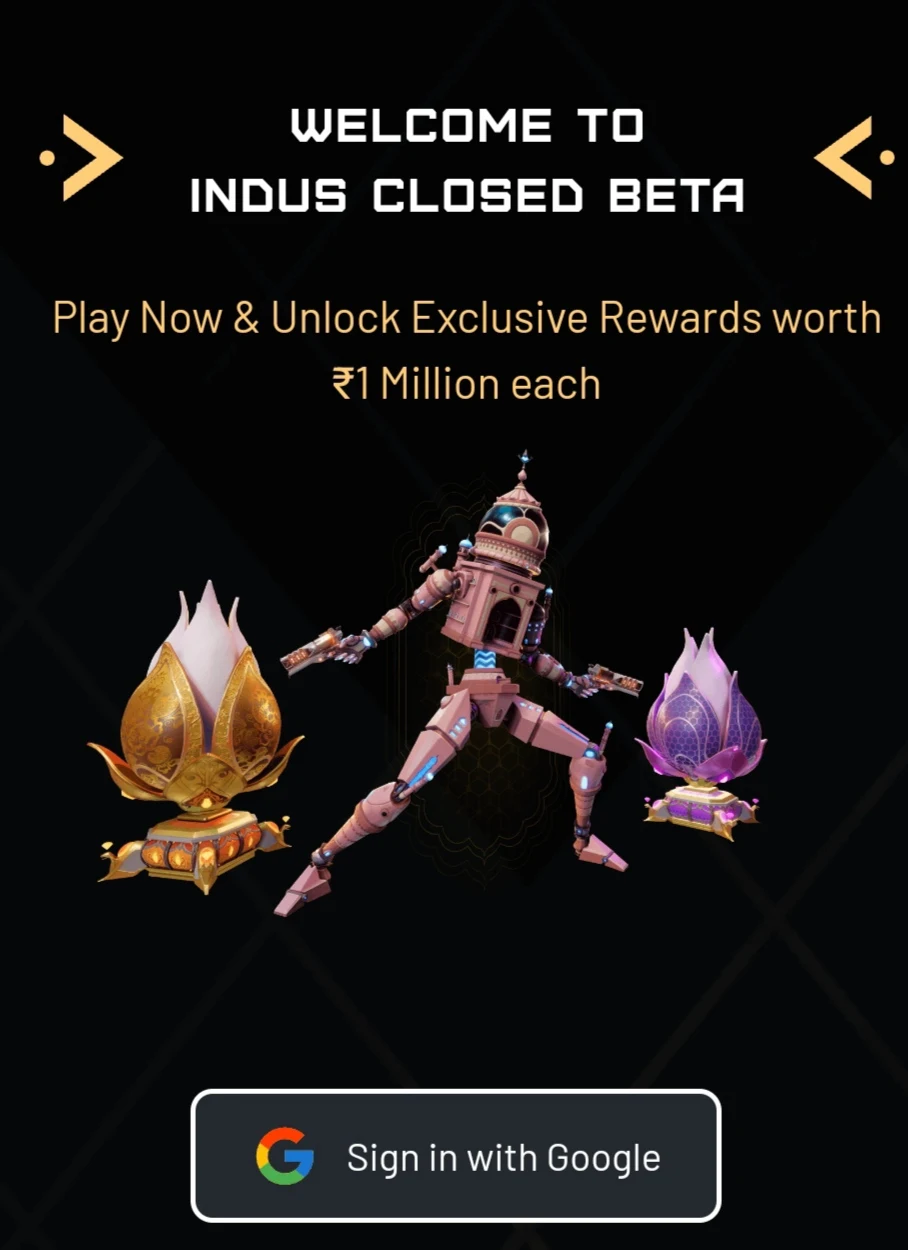
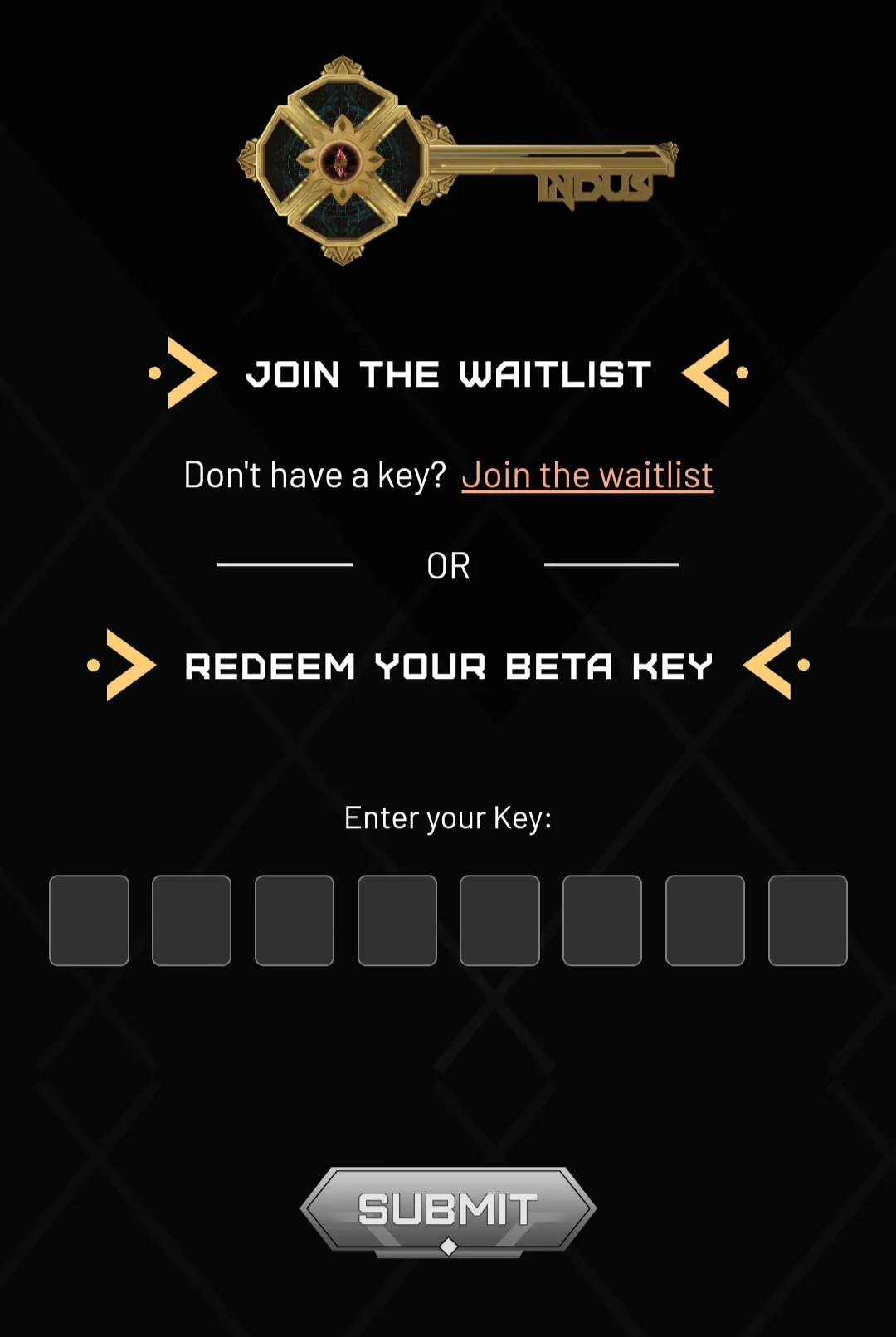
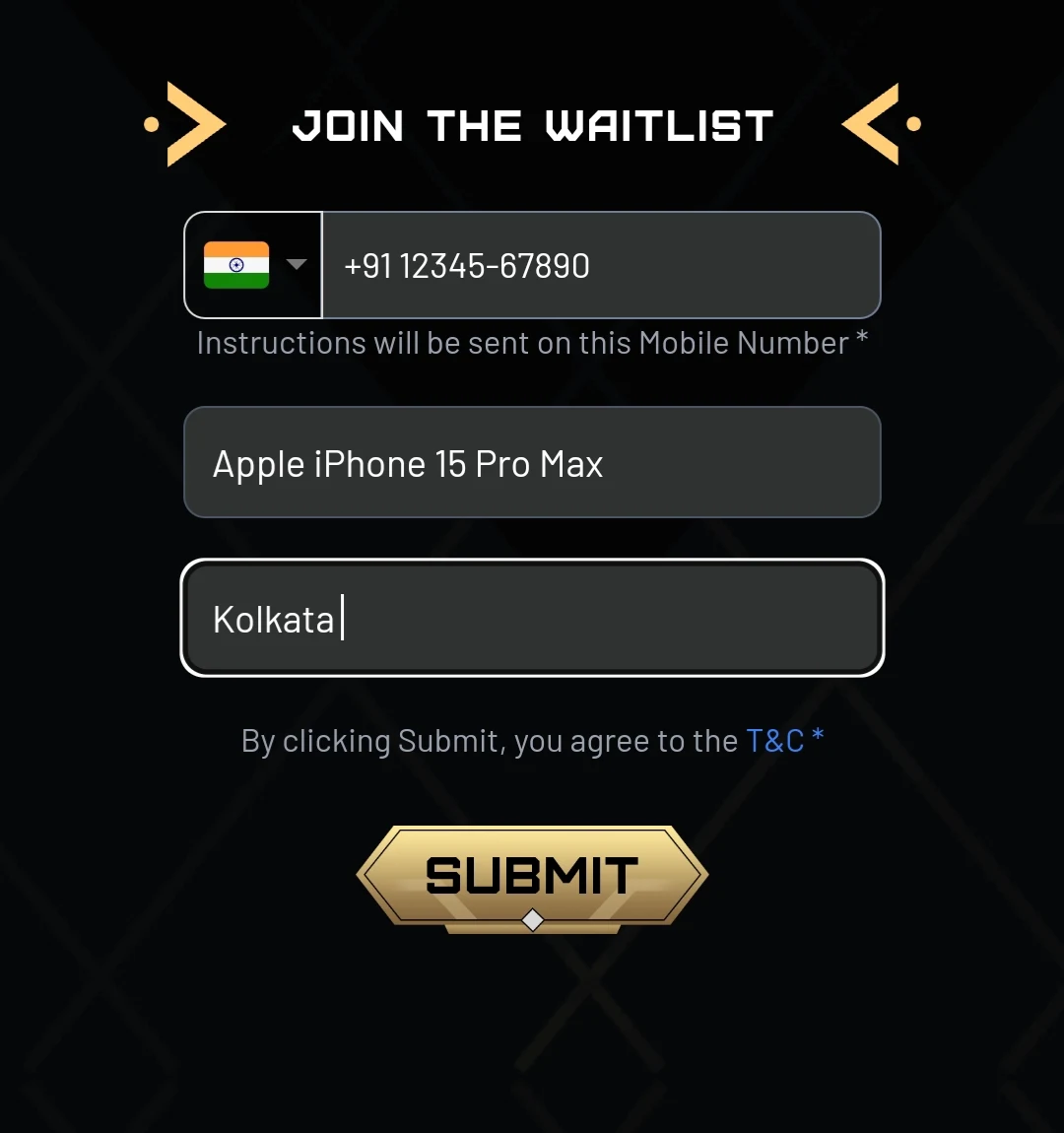
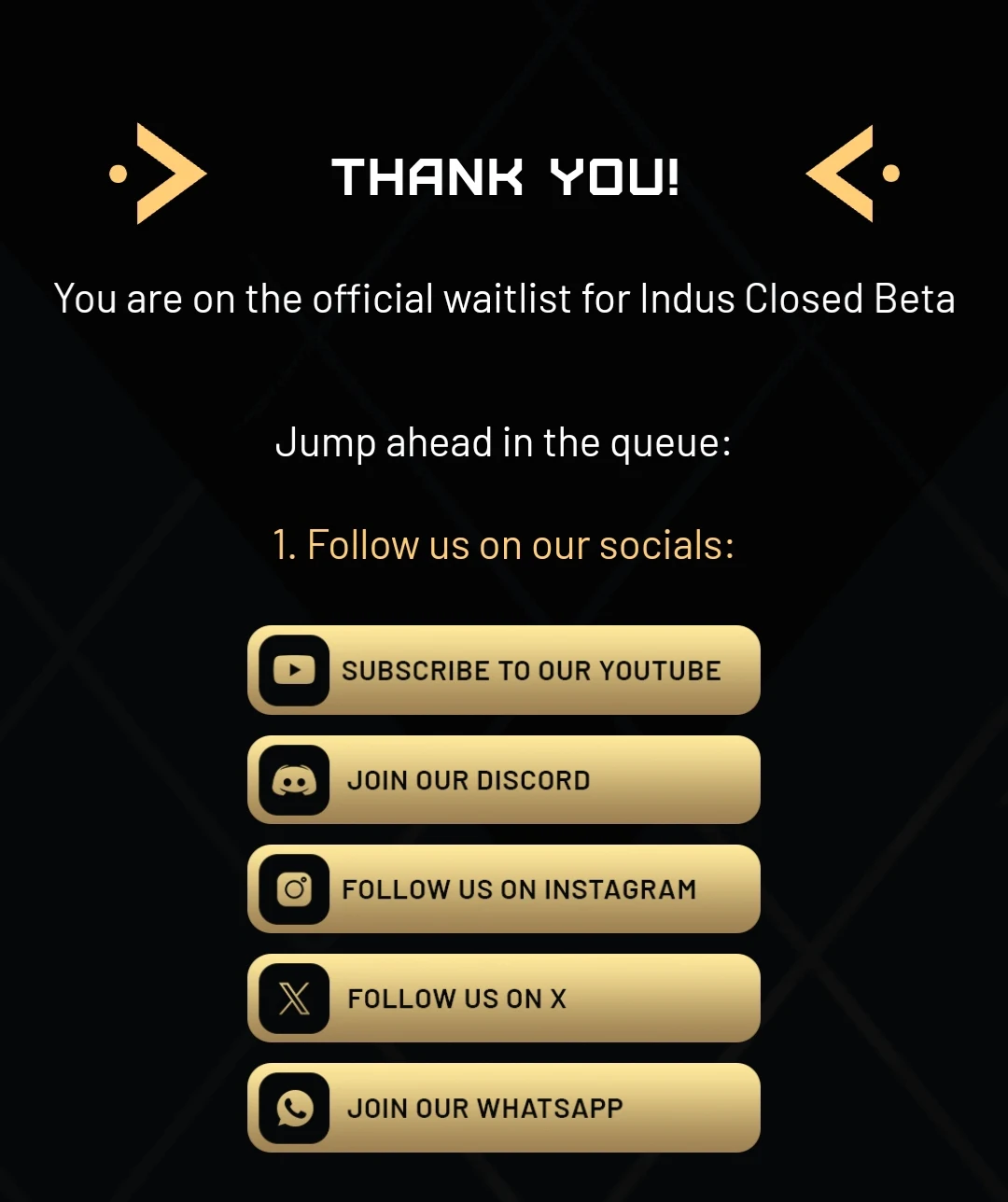
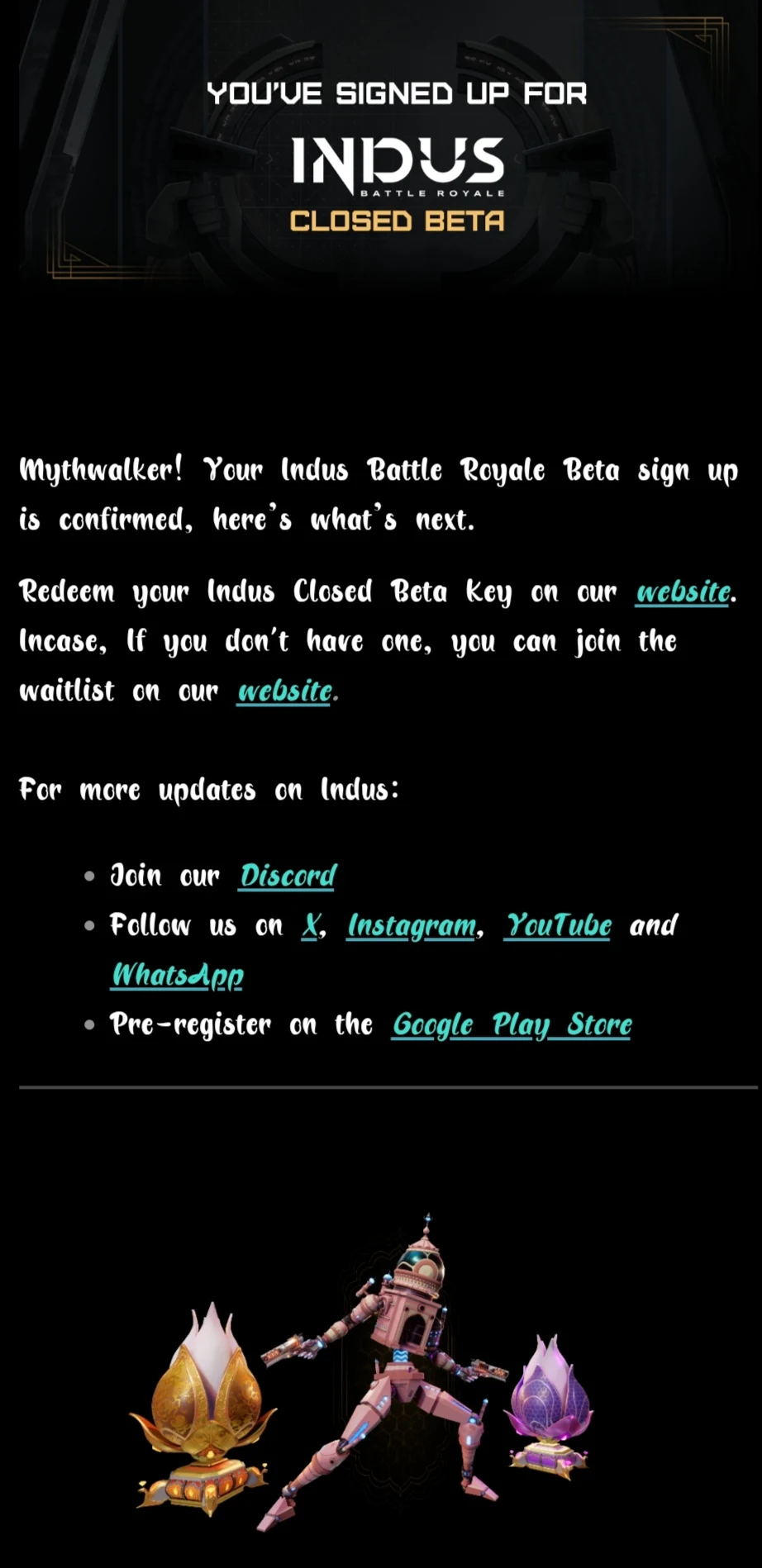



1 Comments
Nick
ReplyDelete